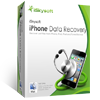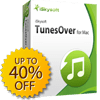It is possible to run more than one application at once on the display screen of iPad with iOS 9.
Multitask
When you are working in an application in ordinary full screen yet you need to bounce into a second application without shutting the first.
QuickType
Copy, cut and paste text using the dedicated shortcuts on the keyboard. Move the cursor by simply dragging.
iOS 9 works on the info gained from the users habits. Siri is able to create contextual reminders.
Siri
Siri now has the ability to receive virtually any info directly from the apps within your gadget.
Search Screen
The iOS search screen will certainly display the contacts you converse frequently, those people you last chatted with, as well as those people you've planned to meet in future.
Proactive Assistant
Your iPhone will now be able to foresee your best courses of action relied upon the context.
iOS 9 accompanies incredible refinements which will great improve your gadget's performance.
Battery Life
A completely new Low Power Mode that can raise the battery life by 3 hours by closing those features of iPhone that drain the life of the battery.
Updates Optimization
iOS 9 will now provide to temporarily remove few applications or content to make space for the iOS update. Deleted apps will then be naturally reinstalled.
iOS 9 1.3GB
iOS 8 4.58 GB
Responsive
The applications make effective utilization of the CPU and GPU and reducing the usage level up to 0.5 of the usage of CPU.
Security
iOS 9 offers clients to make 6 digit passwords rather than 4 digit passwords for extra security measures. It is also possible to make a password having 4-digits.
Android Migration
iOS 9 helps Android clients shift over to Apple camp by transferring everything from Android to iPhone.
What is Move to iOS
Move to iOS is the new app of Apple that permits the Android clients to move there all types of files effortlessly to iOS gadgets.
How to Use Move to iOS App
Alternative Solution to Move to iOS











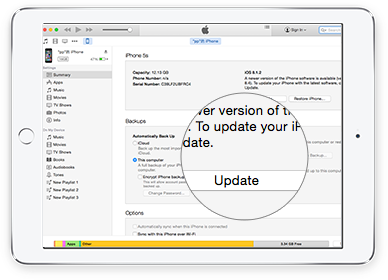
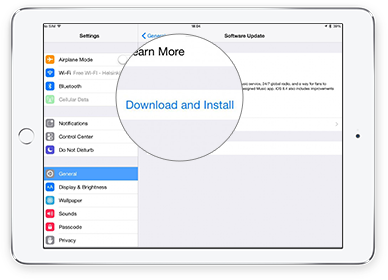
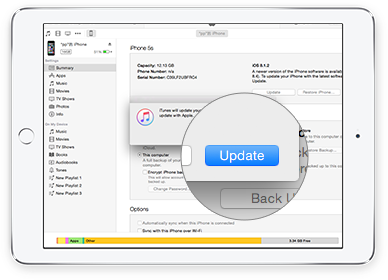

 Free Download
Free Download Free Download
Free Download