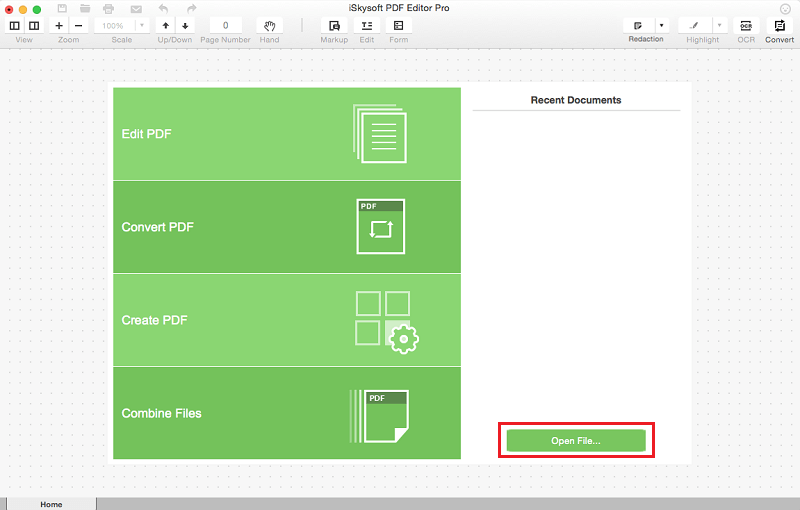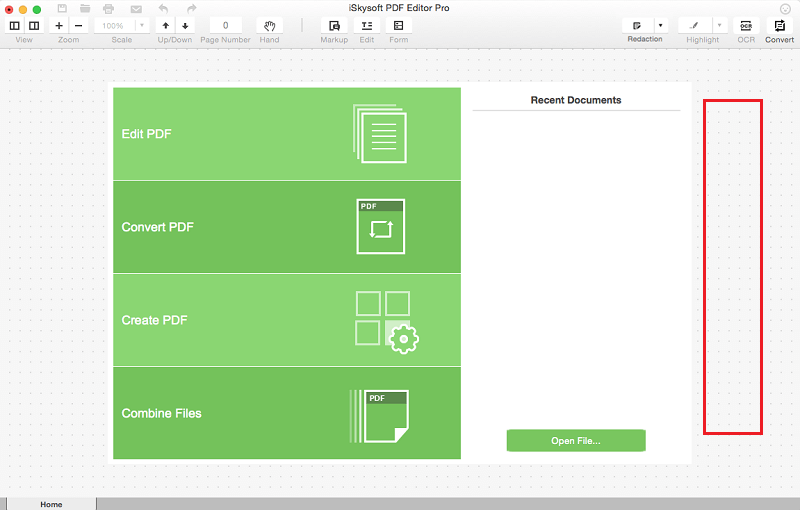PDF Editor Pro for Mac
iSkysoft PDF Editor Pro for Mac is a robust editing tool that not only allows you to edit, create but also convert PDF files to other editable formats. It allows you edit texts, images and pages of your PDF file and integrate with various annotation tools. Moreover, the pro version comes with OCR technology that allows you to edit and convert scanned PDF files.