This article highlights and explores the distinctive features, pros, cons, and supported OS of the top MP3 editors for both desktop, mobile and online.
Most of the music that you find online is available in the MP3 format - thus making it the most popular music format being used by all kinds of devices today. MP3 is smaller in size with excellent compression and is easily editable as well. Here we will have the look at the top 3 MP3 editors and ringtone makers for PC, the top 3 MP3 editing apps for phones and the top 3 online MP3 editors.
In this article
Part 1. Top 3 MP3 Editors and Ringtone Makers
There are many audio editing software available on PC which gives their user different level of editing capabilities. These are the top 3 MP3 editors and ringtone makers available for PC.
1. Wondershare Filmora
Filmora by Wondershare is a renowned video and MP3 editor. Apart from the amazing video editing tools, it is also loaded with audio editing tools as well. You can load audio files from many a format and use options like fade, de-noising, audio ducking and many others.
For Win 7 or later (64-bit)
For macOS 10.12 or later
Key Features:
- Simple video editing tools including cut, trim, merge video
- Easily add transition/image/audio/transition
- Advanced video editing features including speed ramping, motion tracking, color match
- Royalty-free music tracks and video snippets
- Advanced audio editing features including auto beat sync, audio ducking, auto denoise
- Can export in lots of different file formats
Best for: Consumers and Prosumers; Making music videos; Making ringtones
Compatible with: Microsoft Windows; Mac OS
Reasons to Buy
Auto audio synchronization
Powerful audio compression
Denoising option
Reasons to Avoid
Video output has a watermark on it
Pricing: Free version. Paid version without watermark: $39.99 per year, $69.99 for perpetual (exclusive offer from iSkysoft).
2. Audacity
When it comes to exclusive audio related controls, there are a few better options than Audacity. It is an open-source and cross-platform MP3 editor for Windows, Mac and Linux users. It is often used by professionals and recording artists due to its high-tech audio functions. You can also output to audio files in 32 bits sound quality.
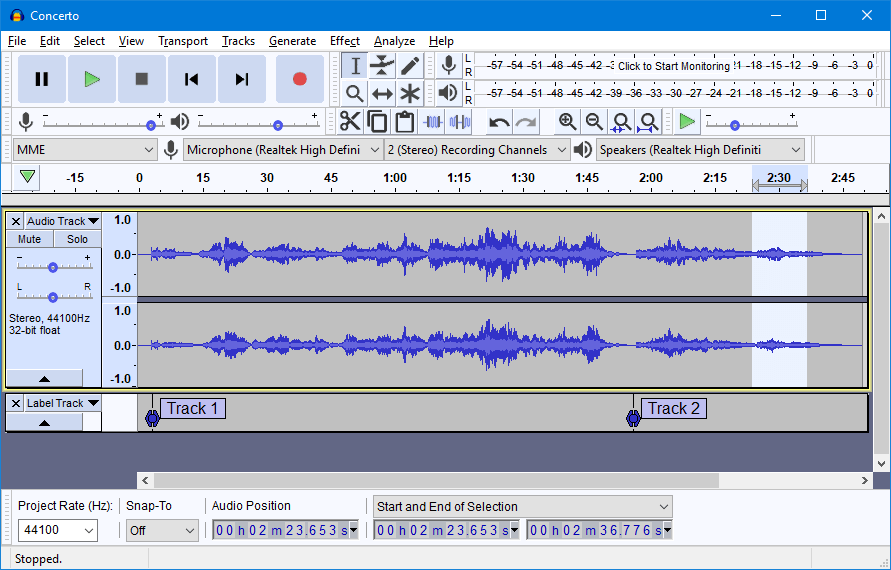
Key Features:
- One of the best audio-only MP3 editor and ringtone maker
- Lots of audio-related customizations
- Completely free to use and open-source MP3 editor
- Supports audio files of up to 32 bits
- Supports recording live audio through mic or mixer
Best for: Users who want a powerful MP3 editor; Users who only want to work with audio
Compatible with: Microsoft Windows; Mac OS; Linux
Reasons to Buy
Industry-level audio tools and options
Free of cost
Open-source and cross-platform MP3 editor
Reasons to Avoid
You can only edit audio with this
The user interface is not very user friendly
Cannot edit an audio track of a video file
Pricing: Free to use
3. OcenAudio
OcenAudio is another MP3 editor which is immensely popular due to the ease of using it and the number of audio customizations that you can perform with it. It also offers a real-time preview which makes it very easy to quickly finish your editing job. Users from all proficiency levels can use it easily. There is also a nice looking Spectogram for precise volume control.
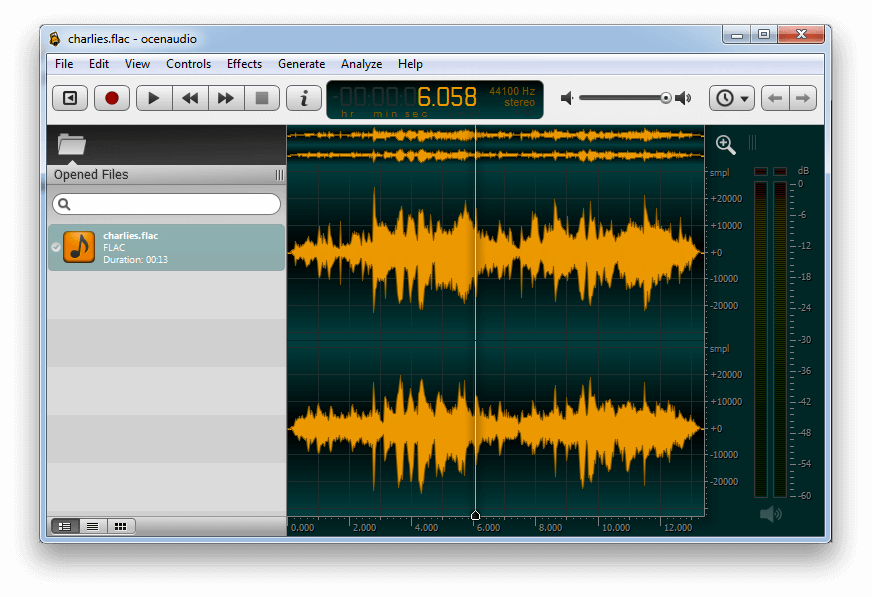
Key Features:
- One of the best MP3 editors with a user-friendly interface
- Easy to perform various kinds of functions
- Real-time preview makes it very convenient
- A spectrogram is built-in with the MP3 editor
Best for: Users looking to apply a moderate level of editing
Compatible with: Microsoft Windows; Mac OS; Linux
Reasons to Buy
It will take care of your most common audio editing issues
Very easy to learn for beginners
Completely free to use
Reasons to Avoid
No multiple track editing
Very limited file formats are supported
Not entirely suitable to handle very large-sized files
Pricing: Free to use.
Part 2. Top 3 MP3 Editor Apps
Most of the time, you would like to use audio and mp3 editing apps on your phone to create a ringtone and set it on your phone then and there. If you want to create ringtones directly from your phone, you could use any one of these top 3 mp3 editor apps on your phone.
1. MP3 Cutter
As the name suggests, the MP3 cutter is a surface-level yet reliable and popular choice of MP3 editors on phones or handheld devices. It has been making rounds for many a year now and it gives the option to cut, edit and join MP3 from your phone. It does not offer any other notable functions. Yet it remains one of the most downloaded apps for its sheer simplicity.

Key Features:
- Very basic level MP3 editor for phones and handheld devices
- It does the basic functions very efficiently
- Very quick processing speed
- Easy looking user interface
- Suitable for quickly making ringtones from MP3
Best for: Making ringtones (Strictly speaking)
Compatible with: Android Phone; iPhone
Reasons to Buy
Quick functions
Reliable basic editing
Directly set audio as the ringtone
Reasons to Avoid
Very limited amount of MP3 editing features
Lots of advertisements in the app
App crashes sometimes
Pricing: Free to use. In-app products are offered $1.99 per item.
2. FL Studio
FL Studio (Fruity loops) is a very established and well known MP3 editing app Image Line Software company. It was one of the first apps to bring actual music-making to the PC. It offers powerful creation functions like audio mixing, sequencing and synthesizing. Despite heavy editing options, FL Studio does not let the audio quality lose in the process.

Key Features:
- Some professional-grade audio tools are supported
- Fast audio processing
- Neat user interface for quick learning
- Maintains the audio quality
- Perfect for making next-level audio modifications
Best for: Users who want to use their phone for performing some high-end editing
Compatible with: Android Phone; iPhone
Reasons to Buy
Synthesizers of very high quality
Loop beats for remixing
Filters, reverbs and delay effect
Reasons to Avoid
Lots of in-app purchase requirements
Not completely free
Require good hardware to run smoothly
Pricing: Free trial version; $99 one-time fee
3. Timbre
Timbre is a new and smart MP3 editor on phones and similar devices. It is based on a smart system that lets its users edit music and video files as well. In addition, you can very easily work on an audio track of a video file. In addition to MP3, Timbre also supports editing high quality and lossless file formats like FLAC.
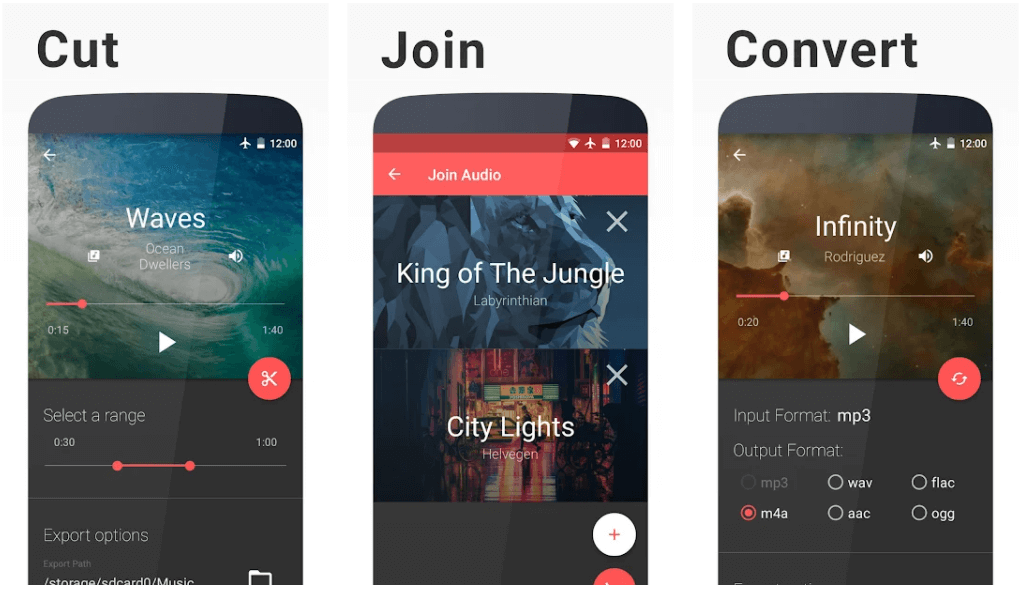
Key Features:
- Let you cut, copy and combine videos
- Supports various commonly used audio file formats
- Supports lossless FLAC file format
- Let you work on the audio track of video files as well
- Smart interface which is easy to learn
Best for: Users who want to use quick and technical audio functions; Recording staff for working with lossless files
Compatible with: Android Phone
Reasons to Buy
Decent looking layout
More than just basic editing features
Text to speech feature
Reasons to Avoid
Only available on Android phones
Contains some ads
Also some in-app purchases
Pricing: Free to use. In-app Products are offered as $0.99 - $19.99 per item
Part 3. Top 3 Online MP3 Editors
If you want to avoid installing software or an app on your pc or phone, you can still edit mp3s and create ringtones by using some handy online mp3 editing tools. Here is the list of our top 3 online mp3 editors that you can find today.
1. Toolur MP3 Cutter
Toolur MP3 Cutter is quick to use online MP3 editor with the basic purpose of making a ringtone. Therefore, all you can do is to load an MP3 or a video file, cut the parts for export, add fade in and out effects and export the file as the ringtone. Its functionality will let you use extreme precision in cutting and trimming the audio file.
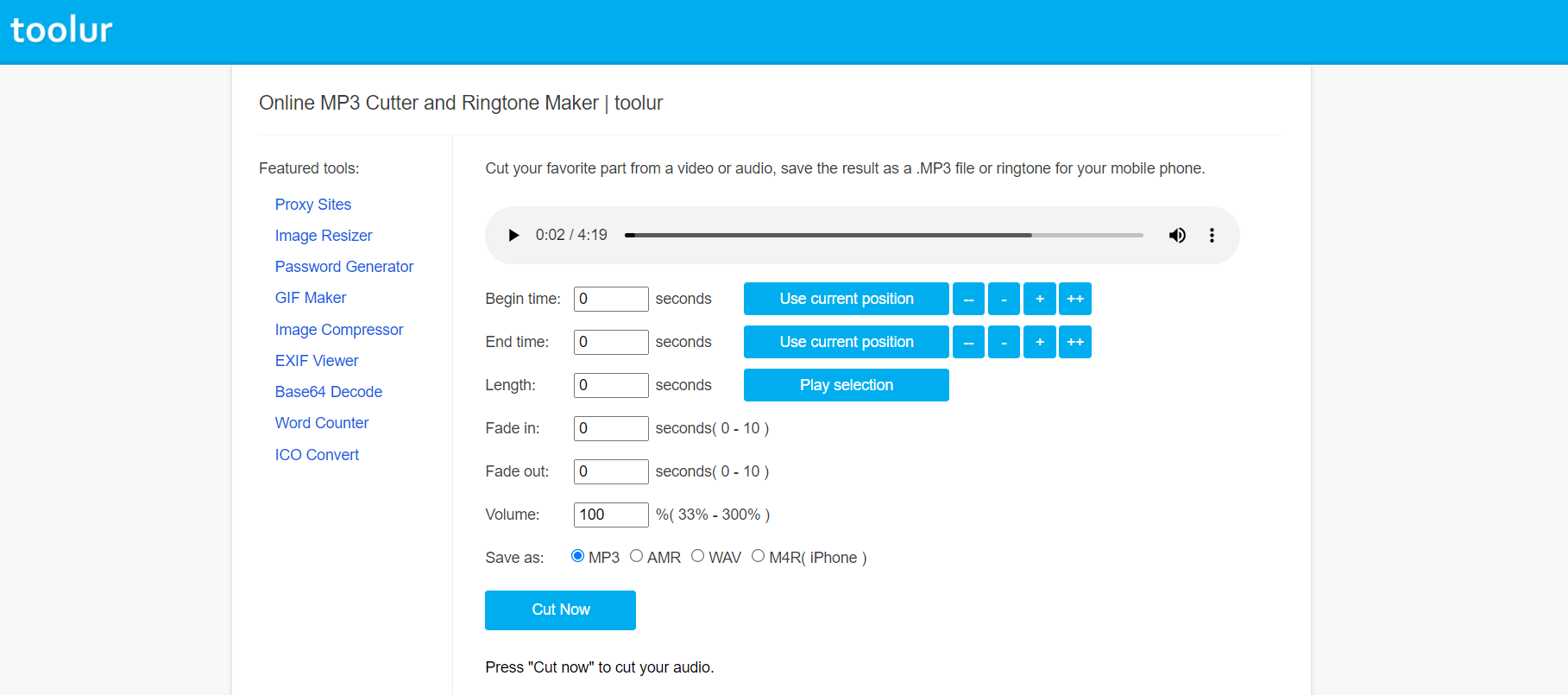
Key Features:
- It is browser-based audio and MP3 editor
- Easy to learn platform for first-timers
- Quick processing and downloading
- It supports many common file formats
- You can edit audio tracks of video files as well
Best for: Users looking to swiftly make some basic edits on their MP3; Ringtone makers
Compatible with: Microsoft Windows; Mac OS
Reasons to Buy
It is completely free to use
Excellent usability for all types of users
Good quality export files
Reasons to Avoid
Requires an internet connection
No high-end audio editing options
Does not allow you to combine or join MP3 files
Pricing: Free to use
2. Bear Online MP3 Cutter
Bear Online MP3 Cutter provides an intuitive interface in which users can see all the options in front of him/her. It is based on an HTML5 layout and it does not store the uploaded MP3 on any server - hence increasing the privacy measure. You can edit the audio tracks that are placed online as well directly.
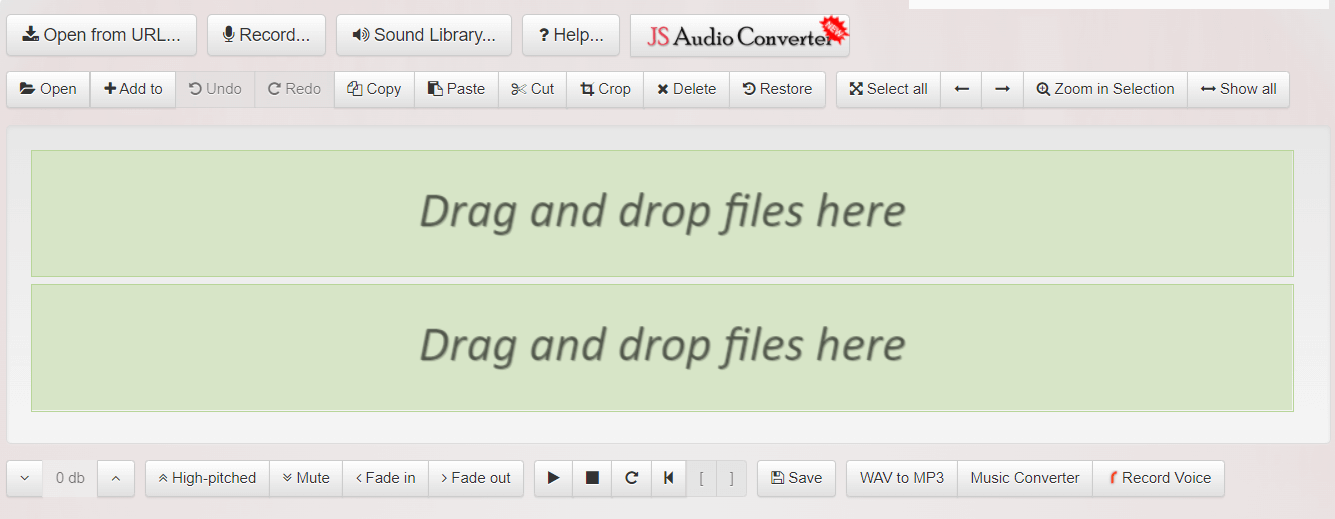
Key Features:
- Neat and clear browser-based interface
- All functions are present at a glance
- Lets you import online videos as well
- HTML5 based secure layout
- Lots of other basic editing options
Best for: Users who want to ensure that no copyrighted music is used on their videos; Making music videos; Making podcasts
Compatible with: Microsoft Windows; Mac OS
Reasons to Buy
Import files from local drive or online
No need to upload audio files on a server for editing
A secure platform that offers privacy
Reasons to Avoid
You can only upload one file at a time
Output audio files can only be saved in three formats
Some very advanced editing features are not present
Pricing: Free to use
3. APowersoft Online Audio Editor
APowersoft Online Audio Editor is a newly introduced and launcher-based MP3 editor. You will need to download a launcher that is available for Windows and Mac OS free of cost. This launcher is small in size and does not take up many resources of your computer. The launcher makes it easy to load the online MP3 editor and you can resume your sessions easily.

Key Features:
- Another simple and easy to use online MP3 editor
- Launcher based web application
- Completely free to use
- All basic and moderate editing features are present
- Quick audio edit processing
Best for: PC or Mac users
Compatible with: Microsoft Windows; Mac OS
Reasons to Buy
Some advanced MP3 editing features
Reliable conversion and encoding
No hidden cost of any kind
Reasons to Avoid
Not completely online as you will need to download a launcher
The launcher crashes sometimes
Does not perform too well on Mac OS
Pricing: Free to use
Part 4. Explore More: How to Edit MP3 with Filmora
How to Edit MP3 with Filmora Video Editor
Step 1Splitting and Cutting MP3
On the timescale just above your timeline, you can click on any moment of time and the orange cursor will move to that location. Once you have it placed in the position where you want to split the MP3 file, click on the scissors icon as shown in the image below.
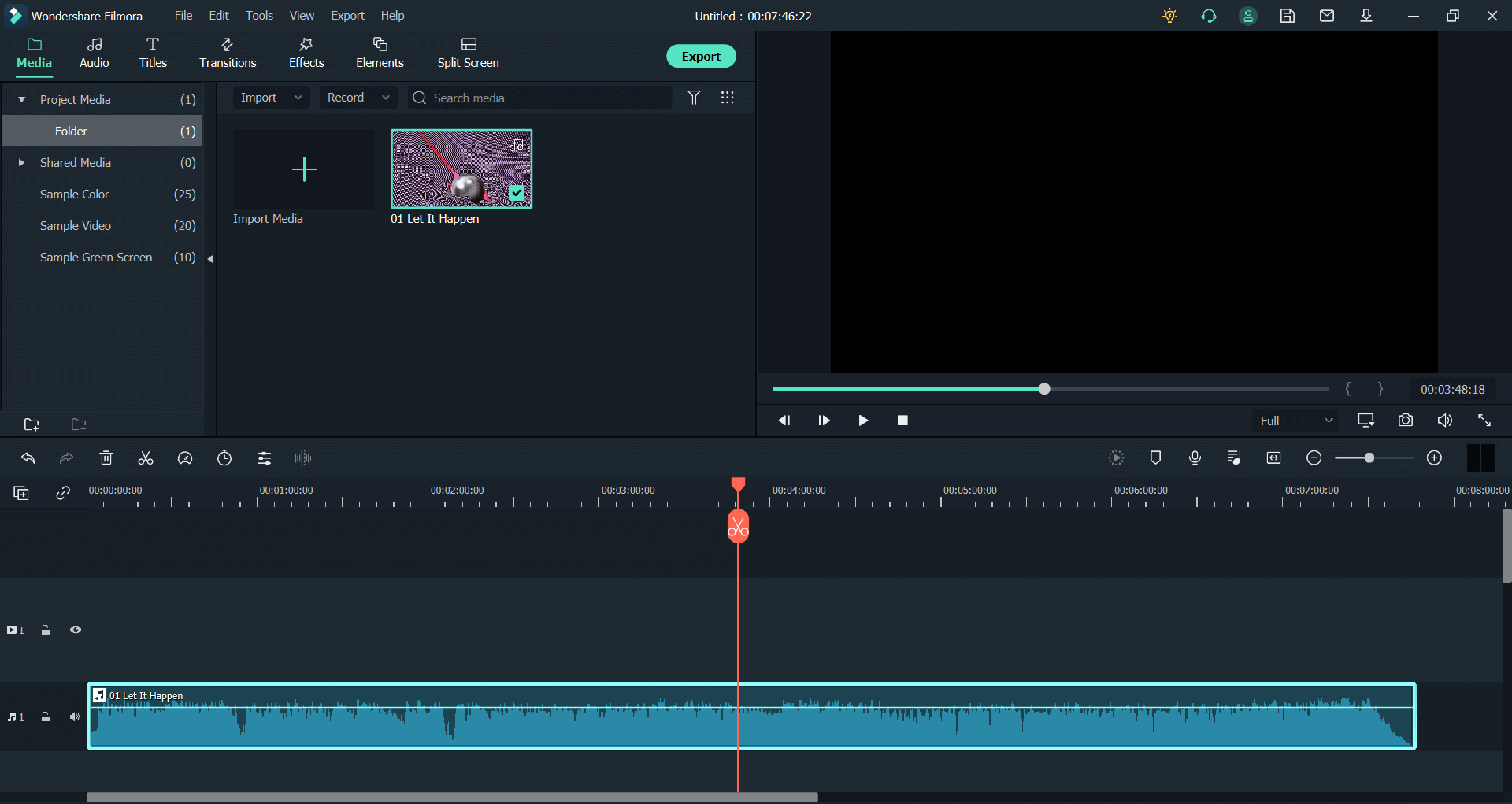
Step 2Increase the audio volume
Once you have split the MP3 into two different tracks, you can edit each track individually. You can also choose different audio levels for each track on your working timeline. Here in this case, once we have split the MP3 into two different files, we can adjust the volume levels of each track separately by dragging the blue line up/down.
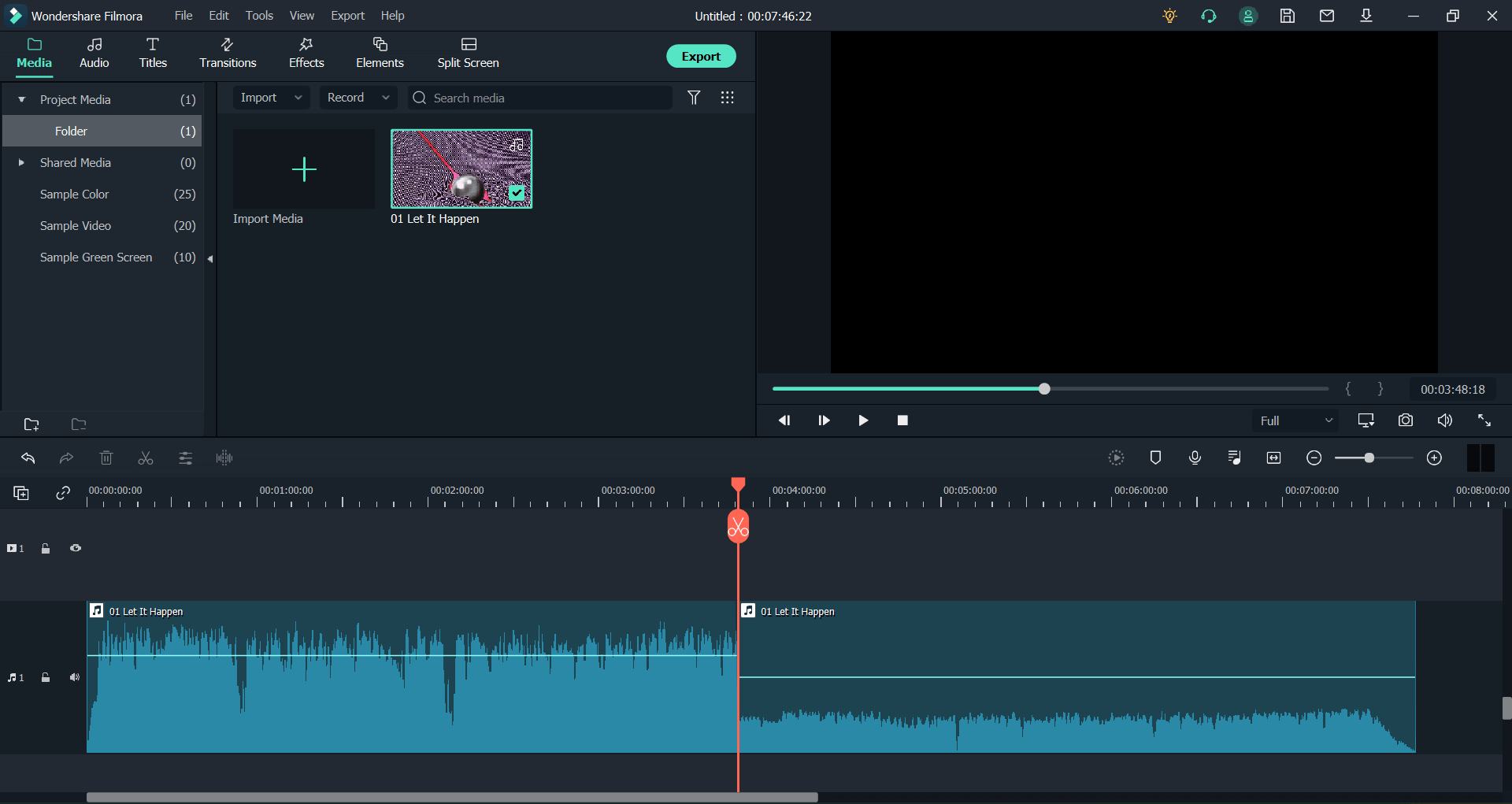
Step 3Fade In, Out the audio
Right-click on the audio track on the timeline and select the “Audio” submenu. Choose the Fade In and Fade Out options right at the top.
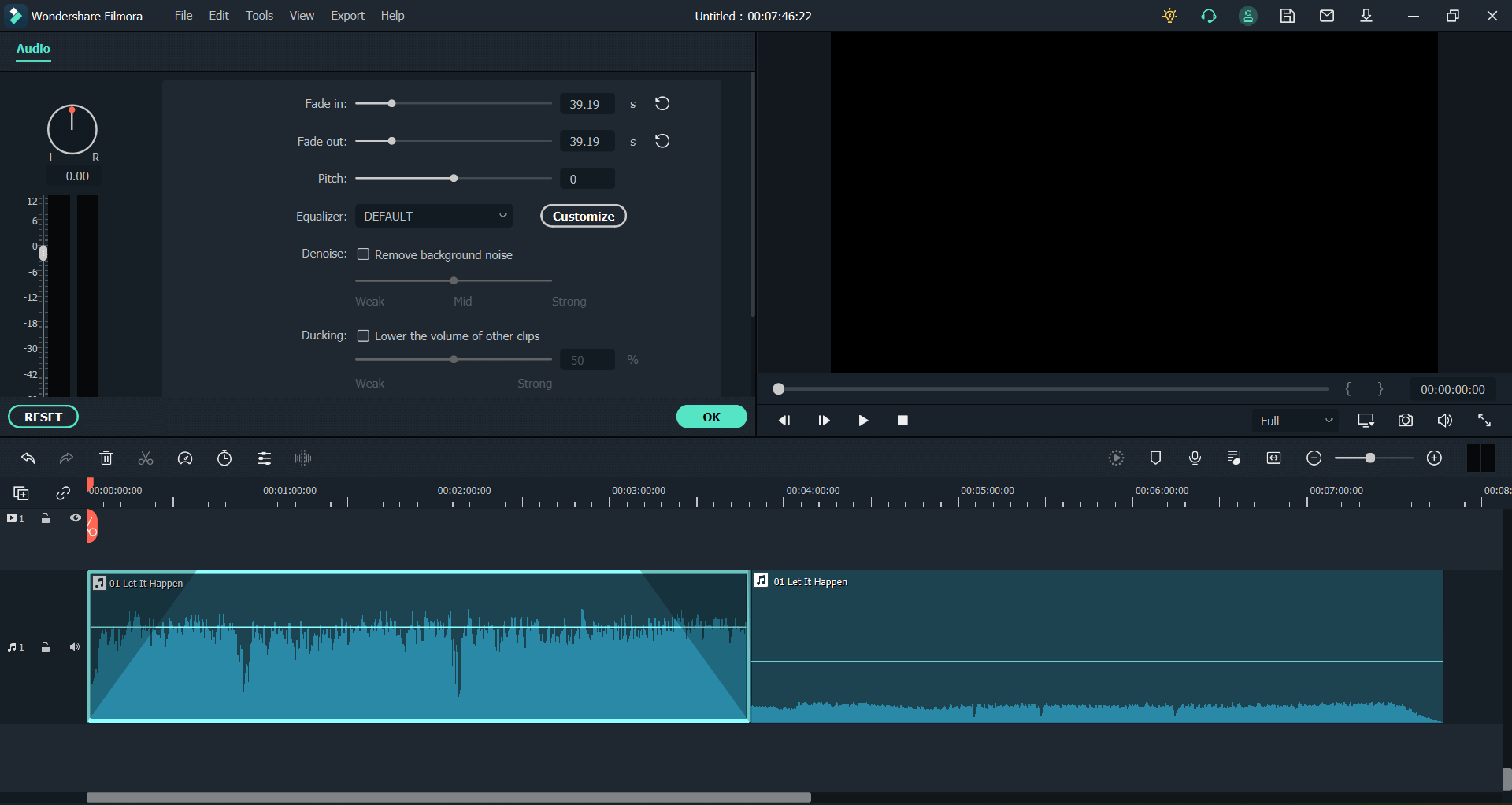
Step 4Change audio speed
Right click on the audio track on your working timeline and select “Speed” from the menu. It will open a new small control box to give you some options for adjusting the speed of your MP3. It is shown in the photo below.
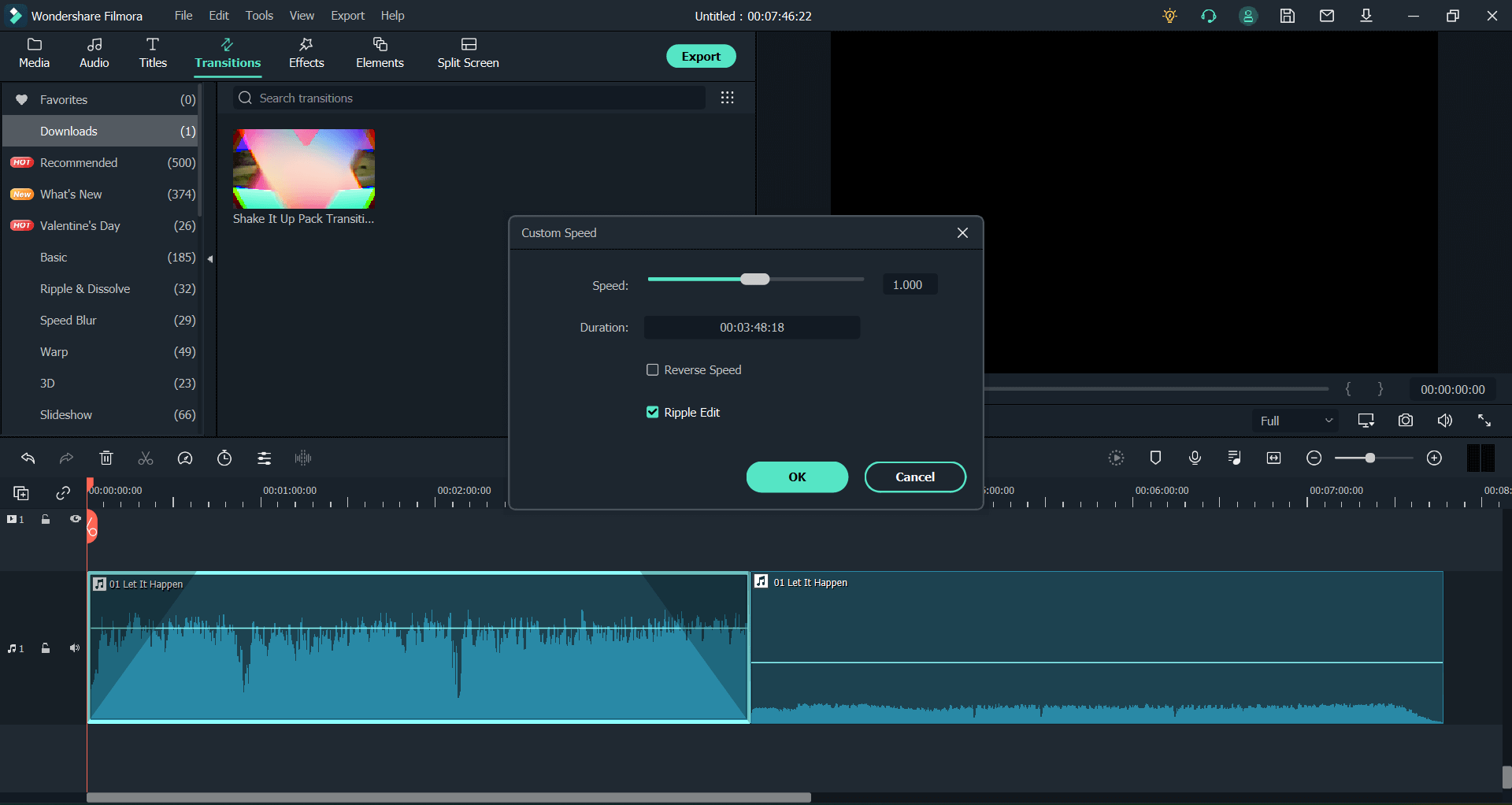
Note: Also, you can choose the increasingly popular audio ducking option in Filmora as well. This option automatically decreases the volume of other tracks when the audio from the main track is audible.
Once you have trimmed and edited the MP3 file to make it suitable as a ringtone, you can export it like any other project in a number of audio formats.
For Win 7 or later (64-bit)
For macOS 10.12 or later
