

Filmora Video Editor for Mac
Navigating Filmora
Double click to launch Filmora, if you want to make a professional video with full features and effects, you can start the video editing by selecting Create New Project. Filmora also provides Open Existing Project option for you to open the saved video project. Under Project Library tab, you can easily find the recently most edited video.
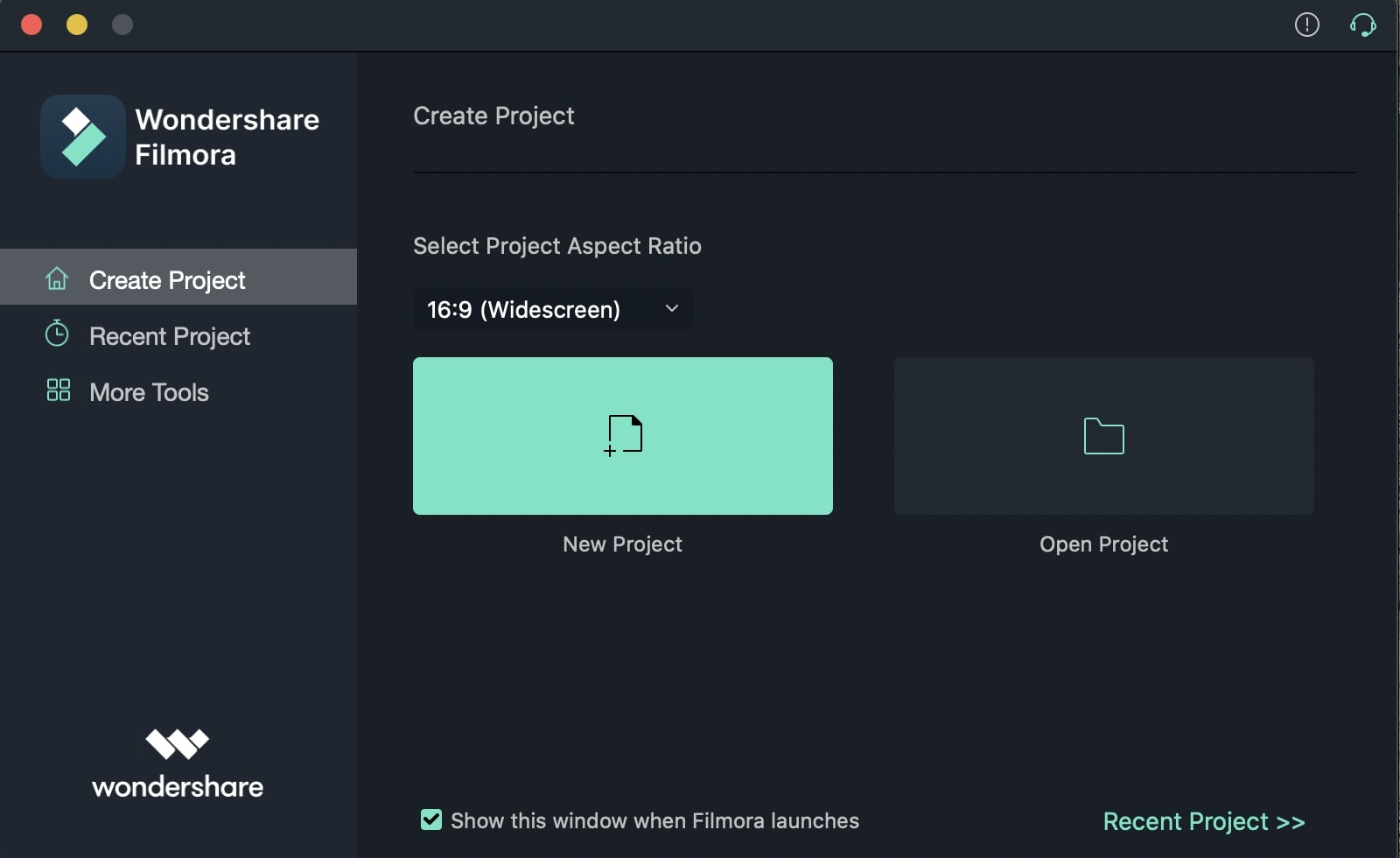
1. Create New Project:
A mode with all the editing features and effects for users to make a professional or fantastic video.
2. Open Existing Project:
"Open Existing Project" mode allows you to choose from the projects saved on your computer.
3. Project Library:
Under "Project Library" tab, you can view your most recent projects ordered by the dates they were last modified. You can double-click on a project to open it. To delete the projects, you can click on the "Trash icons" on the right side of the window.
Editing Interface:
The choice of any mode in the "Get Started" part will let you enter the main editing interface of this program.

1. Media Library: Under this tab you will find all your media files including video clips, photos, and music. It also houses transitions, effects, and a variety of other assets that you can use in your projects.
2. Preview Window: From the Preview Window you can view the video in the timeline. Here you can enter a new time code to jump to a specific point in the video. You can also find the "Snapshot" button to save a full resolution still frame and add the screenshot to the Media Library.
3. Toolbar: From this toolbar, you can easy and quick access to many editing commands, such as: zoom in and zoom out, crop, speed up and more.
4. Timeline: On the timeline interface, authors can lay a video project out in a linear fashion horizontally across a monitor. Drag the slider in the lower right corner to control Timeline view.
Action Cam Tool: A tool especially prepared for editing action cam videos. It contains some basic editing features for users to quickly edit or fix action cam videos without adding any special effects. To access to this tool, you can click here.
Popular Products



