

Filmora Video Editor
The best video editing software to create stunning videos with full-featured editing tools and impressive effects.
How to Stabilize Videos?
Filmora Video Editor comes with a new feature: Video Stabilization. It's a feature designed to improve your video quality. To stabilize a video, you should do it as follows:
1. Import it to the Media Library, drag and drop the video to the timeline.
2. Right click the video section you wish to stabilize, and choose "Stabilization" or "Show Properties" to open the editing panel.
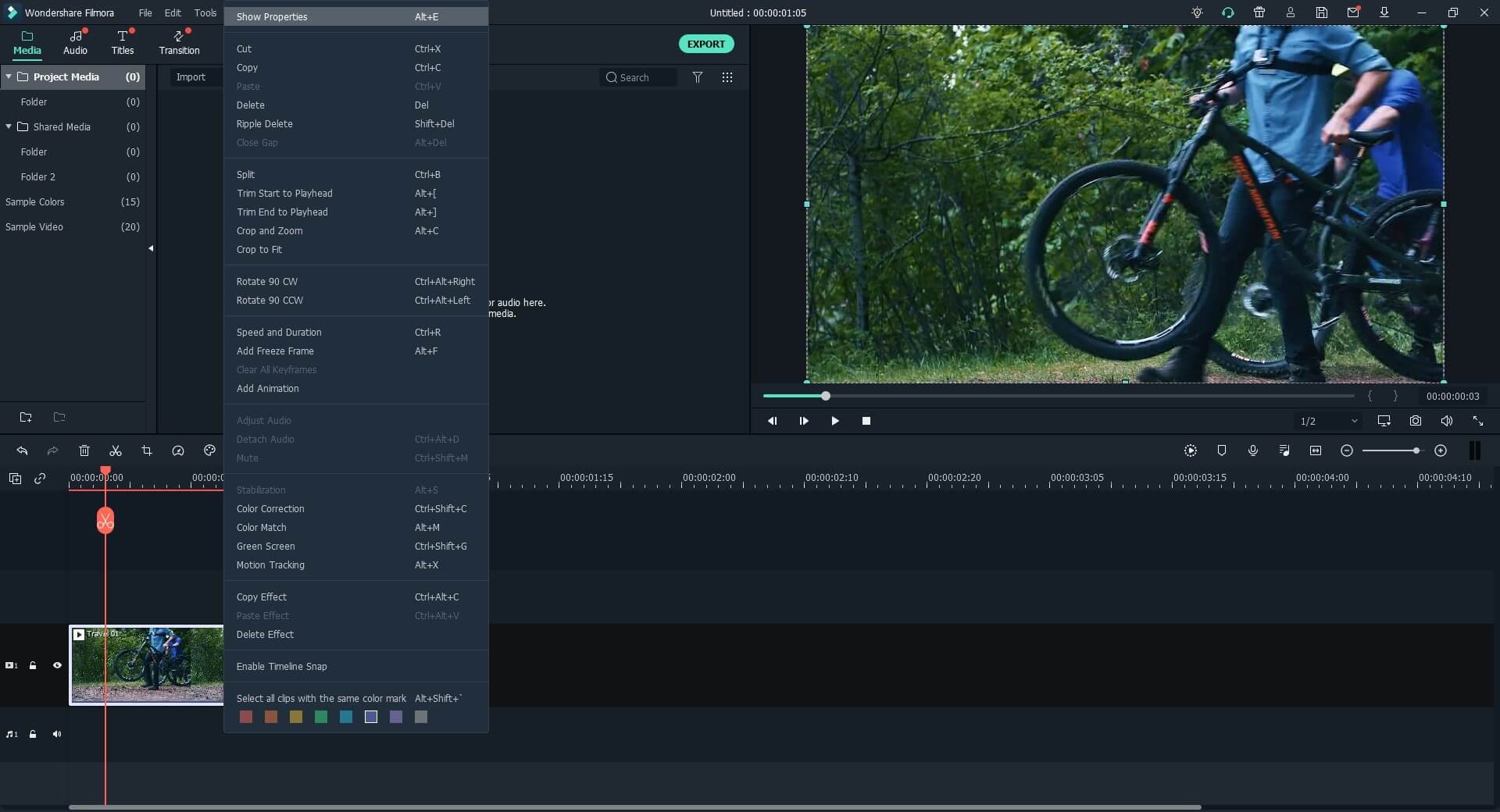
3. Drag the slider to the position according to your own needs, and preview the effect in the Preview window. After that, click "OK" to save changes.
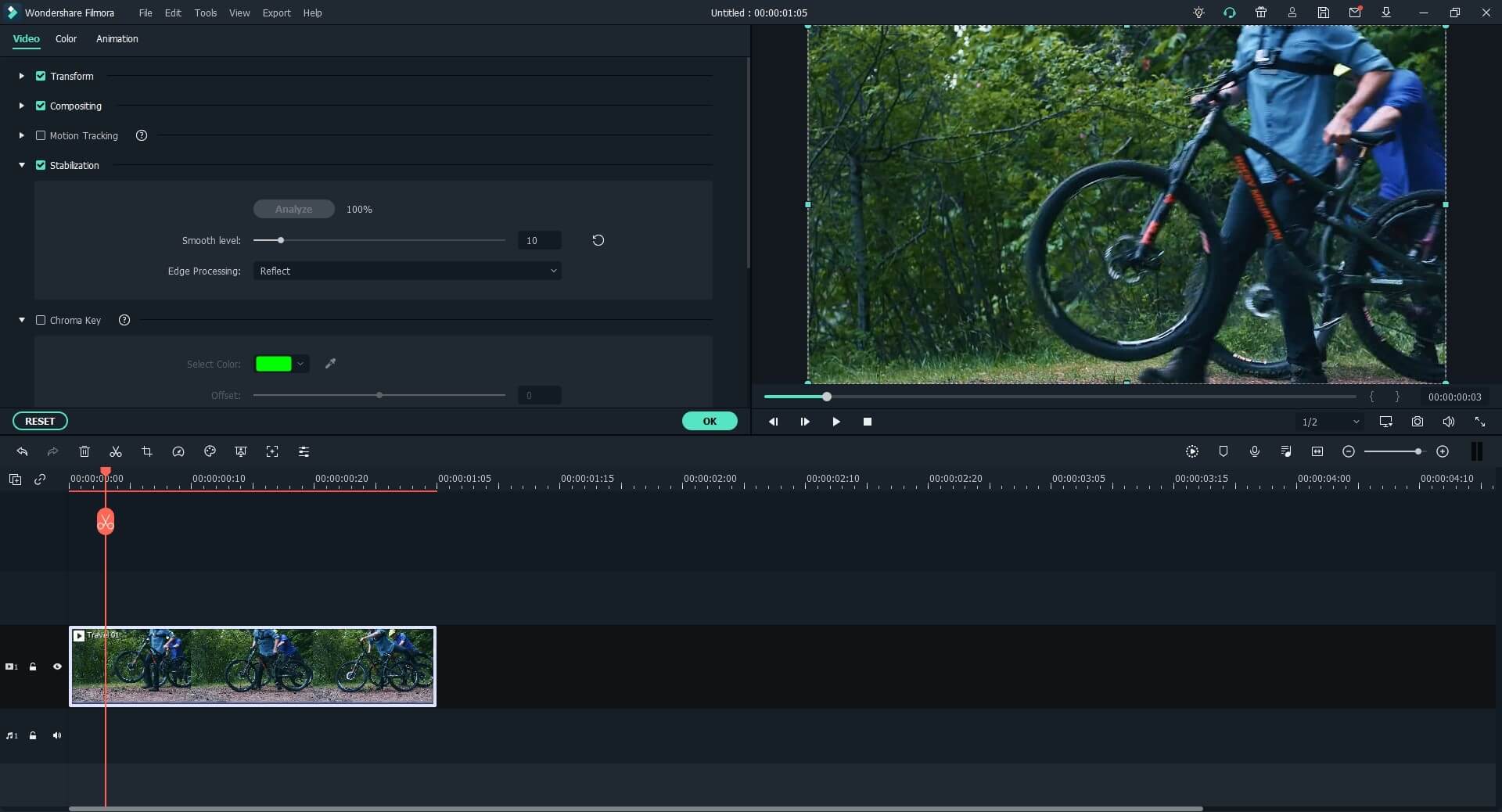
Note: please note that after stabilization, a copy of the video will be added to the Media Library automatically. You're supposed to use the new copy, dragging and dropping it to the timeline for further editing.
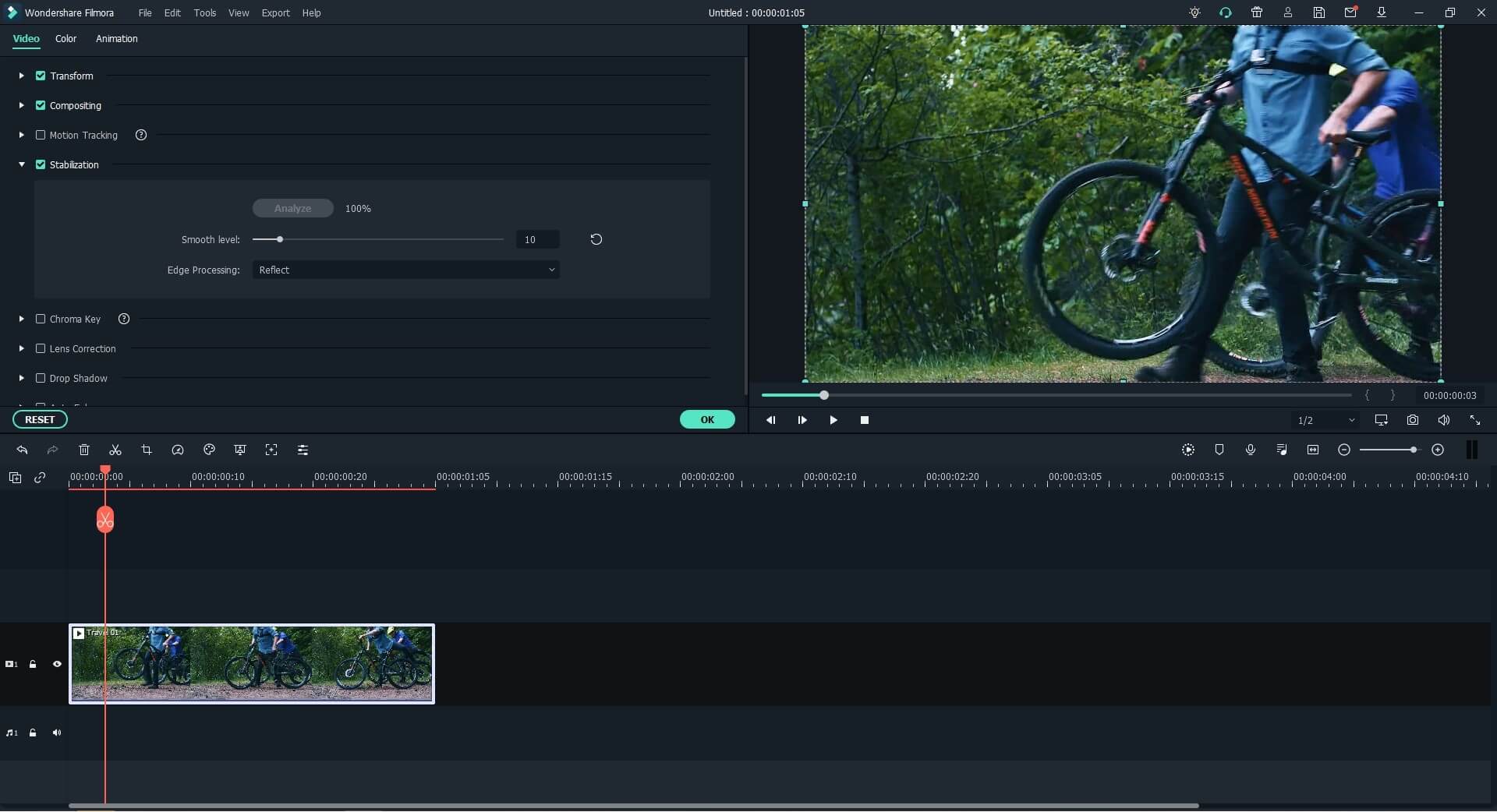
Popular Products

Filmora User Guide
A guide to using Wondershare Filmora Video Editor.

Dr.fone
All-in-one mobile solution, restore and backup phone data with ease.

PDFelement
Provides easiest way to create, edit, convert, and sign PDF files.
